Windows Live Writer makes for an excellent blog authoring tool and supports many modern blog platforms like WordPress, Blogger, Windows Live Spaces and blogs that support RSD (Really Simple Discovery). While Joomla is not supported by Windows Live Writer out of the box, you can easily add support for Writer by installing the XMLRPC plugin by Joomler.
Writer is now part of the Windows Essentials pack and can be installed alongside Movie Maker, Skydrive and other Essentials tools. When setting up Writer to work with Joomla, follow these high level steps.
- Install the XMLRPC plugin by Joomler via your Joomla Administrator panel
- Under Extensions > Plugins, enable XMLRPC and System – RSD
- Open Writer and follow the wizard.
- You can also get to the wizard by clicking File > Options > Accounts: Add
- The newest Joomla XMLRPC plugins should automatically be detected by Windows Live Writer, but if you are prompted for a full API path, use the path included in the description of the download package on Joomler:
- Non-SEF: http://yourdomain.com/index.php?option=com_xmlrpc&view=service&format=xml
- SEF: http://yourdomain.com/component/xmlrpc/service.xml
- Try the Non-SEF version of the URL first as most SEF engines have backwards compatibility for standard URLs. If that doesn’t work, then try the SEF URL.
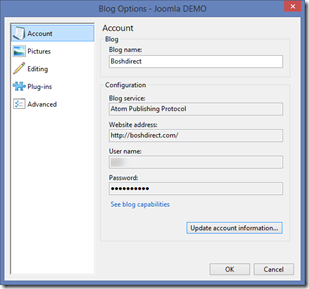
Leave a Reply